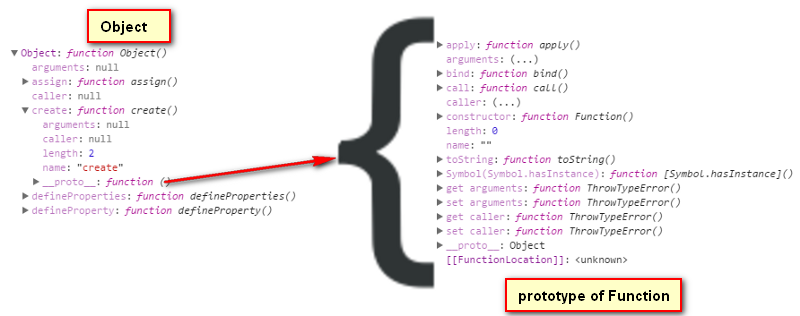Domain Modeling
Domain modeling is the process of creating a conceptual model in code for a specific problem. A model describes the various entities, their attributes and behaviors, as well as the constraints that govern the problem domain. An entity that stores data in properties and encapsulates behaviors in methods is commonly referred to as an object-oriented model.
A domain model that’s articulated well can verify and validate the understanding of a specific problem among various stakeholders. As a communication tool, it defines a vocabulary that can be used within and between both technical and business teams.
What’s a Table?

A table represents information in a grid format. Examples of tables include financial reports, TV schedules, and sports results.
Basic Table Structure
-
<table>
The <table> element is used to create a table. The contents of the table are written out row by row.
-
<tr>
You indicate the start of each row using the opening <tr> tag. (The tr stands for table row.) It is followed by one or more <td> elements (one for each cell in that row). At the end of the row you use a closing </tr> tag.
-
<td>
Each cell of a table is represented using a <td> element. (The td stands for table data.) At the end of each cell you use a closing </td> tag.
Table Headings
-
<th>
The <th> element is used just like the <td> element but its purpose is to represent the heading for either a column or a row. (The th stands for table heading.) Even if a cell has no content, you should still use a <td> or <th> element to represent the presence of an empty cell otherwise the table will not render correctly. (The first cell in the first row of this example shows an empty cell.)
Long Tables
There are three elements that help distinguish between the main content of the table and the first and last rows (which can contain different content). These elements help people who use screen readers and also allow you to style these sections in a different manner than the rest of the table (as you will see when you learn about CSS).
*<thead>
The headings of the table should
sit inside the <thead\> element.
-
<tbody>
The body should sit inside the <tbody> element.
-
<tfoot>
The footer belongs inside the <tfoot> element.
Border & Background
The border attribute was used on both the <table> and <td> elements to indicate the width of the border in pixels.
The bgcolor attribute was used to indicate background colors of either the entire table or individual table cells. The value is usually a hex code.
The <table> element is used to add tables to a web page.
A table is drawn out row by row. Each row is created with the <tr> element.
Inside each row there are a number of cells represented by the <td> element (or <th> if it is a header).
You can make cells of a table span more than one row or column using the rowspan and colspan attributes.
For long tables you can split the table into a <thead>,
<tbody>, and <tfoot>.
WHAT IS AN OBJECT?
Objects group together a set of variables and functions to create a model of a something you would recognize from the real world. In an object, variables and functions take on new names.
IN AN OBJECT: VARIABLES BECOME KNOWN AS PROPERTIES
If a variable is part of an object, it is called a property. Properties tell us about the object, such as the name of a hotel or the number of rooms it has. Each individual hotel might have a different name and a different number of rooms.
IN AN OBJECT: FUNCTIONS BECOME KNOWN AS METHODS
If a function is part of an object, it is called a method. Methods represent tasks that are associated with the object. For example, you can check how many rooms are available by subtracting the number of booked rooms from the total number of rooms.
CREATE & ACCESS OBJECTS CONSTRUCTOR NOTATION

WHAT ARE BUILT-IN OBJECTS?
Browsers come with a set of built-in objects that represent things like the browser window and the current web page shown in that window. These built-in objects act like a toolkit for creating interactive web pages.
THE BROWSER OBJECT MODEL: THE WINDOW OBJECT
The window object represents the current browser window or tab. It is the topmost object in the Browser Object Model, and it contains other objects that tell you about the browser.
USING THE BROWSER OBJECT MODEL
-
Two of the window object’s properties, i nnerWi dth and i nnerHei ght, show width and height of the browser window.
-
Child objects are stored as properties of t heir parent object. So dot notation is used to access them, just like you would access any other property of that object.
-
The element whose id attribute has a value of info is selected, and the message that has been built up to this point is written into the page.
THE DOCUMENT OBJECT MODEL: THE DOCUMENT OBJECT
The topmost object in the Document Object Model (or DOM) is the document object. It represents the web page loaded into the current browser window or tab.

GLOBAL OBJECTS: NUMBER OBJECT
Whenever you have a value that is a number, you can use the methods and properties of the Number object on it.
- isNaN(); Checks if the value is not a number
- toFixed(); Rounds to specified number of decimal places (returns a string).
- toPrecision(); Rounds to total number of places (returns a string).
- toExponential(); Returns a string representing the number in exponential notation.
GLOBAL OBJECTS: MATH OBJECT
The Math object has properties and methods for mathematical constants and functions
-
Math.PI Returns pi (approximately 3.14159265359).
-
Math.round() Rounds number to the nearest integer.
-
Math.sqrt(n) Returns square root of positive number, e.g., Math.sqrt(9) returns 3.
-
Math.ceil() Rounds number up to the nearest integer.
-
Math.floor() Rounds number down to the nearest integer.
-
Math.random() Generates a random number between 0 (inclusive) and 1 (not inclusive).
Functions allow you to group a set of related statements together that represent a single task.
Functions can take parameters (information required to do their job) and may return a value.
An object is a series of variables and functions that represent something from the world around you.
In an object, variables are known as properties of the object; functions are known as methods of the object.
Web browsers implement objects that represent both the browser window and the document loaded into the browser window.
JavaScript also has several built-in objects such as String, Number, Math, and Date. Their properties and methods offer functionality that help you write scripts.
Arrays and objects can be used to create complex data sets (and both can contain the other).